03 February 2022 Modified: 20 October 2023
Buying the right desktop power supply or laptop charger is often underestimated by users. The reason for this is that we usually have no idea how powerful a power supply should be in order to provide optimal energy for all components of our equipment to work. What is the difference between ITX and ATX? Which power supply for a micro ATX case? How many pins does an ATX 12 V power plug have? Find the answers to these and other questions in our article. Find out which parameters to pay attention to before buying a power supply for your computer.

What should you know before buying a power supply for your PC?
There are several important things to consider before buying a PSU. The type of connection, that is, the type of wire terminations in a particular power supply is important. The category, size and power of the power supply, as well as whether this model guarantee the protection of our computer's components.

The most popular types of power supplies
- ATX POWER SUPPLY — one of the most popular power supplies available on the market. The standard dimensions for ATX are 150x140x86 mm, but depending on the power their dimensions may vary slightly. Akyga has prepared 3 lines of such power supplies for its customers to choose from. Basic — dedicated to supply power to standard desktop computers. Pro — designed for more complex structures and the Ultimate line — created to satisfy even the most demanding customers. It is also worth mentioning that the Ultimate desktop PSU will be perfect for Bitcoin miners.
- ITX POWER SUPPLY - these are much smaller and more compact than the standard ATX, usually measuring 150x40x85 mm. These power supplies are designed to minimise space, allowing you to build small, portable PCs or HTPC kits.
- SFX POWER SUPPLY — this type of PSU is slightly smaller than an ATX PSU. Its dimensions are usually 63,5x125x100 mm. Due to which the fans mounted in them are much smaller. In the SFX-L version, the length of the power supply unit has been slightly increased. Thus, the inside of the PSU is able to accommodate a larger and more powerful fan. The SFX-L measures about 120mm in length as standard.
- TFX POWER SUPPLY — it is the smallest available computer power supply on the market. Its dimensions are usually 175x85x65 mm. Akyga offers it in two versions: 250 W and 300 W.

Voltage supply to the system
Another important aspect, when choosing a PC power supply, is the type of connection between the device and the computer. Although a new power supply is always delivered to the customer with a set of cables and plugs, it is worth knowing what configurations are possible.
Pin descriptions of ATX and other types of power supplies
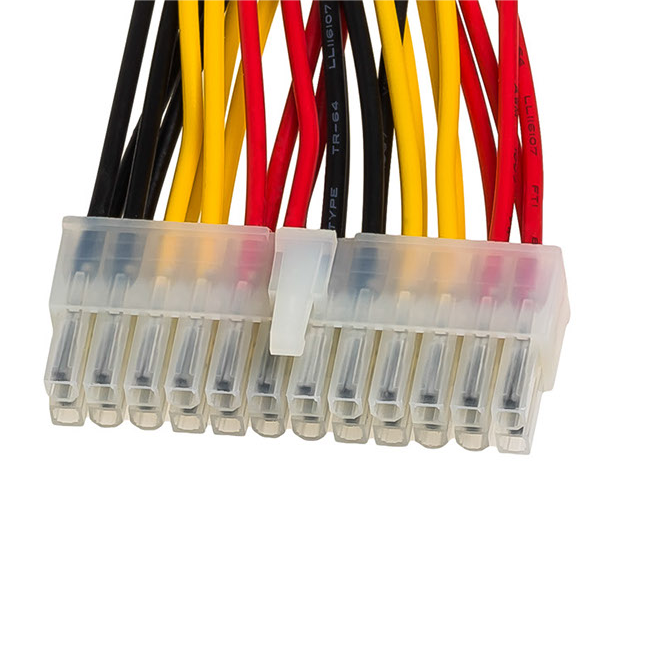
The 24-pin connector of the motherboard (P1), that is used to power it. Depending on the model, you may meet a 20+4-pin split solution.

P4 / ESP is the CPU power connector. It is available in 4- as well as 8-pin version (also as 2 x 4-pin variant). With modern and high-tech processors, the power consumption is sometimes higher than a standard 24-pin connector can guarantee. It is therefore necessary to connect an additional cable to the motherboard to the ATX12V or ESP12V socket to act as an auxiliary power supply.
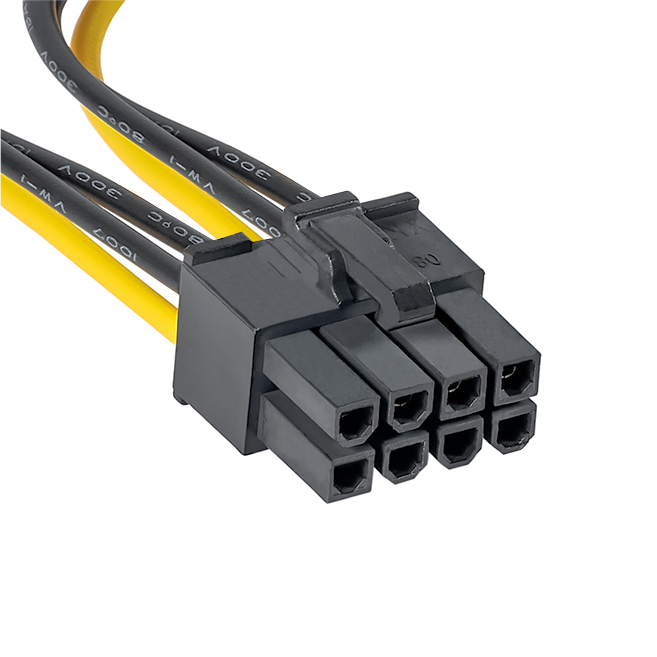
6/8-pin PCI Express connector for graphics card. Many graphics cards installed in desktop computers need an additional power source. Newer and more demanding designs more often use an 8-pin connector. Most power supplies available on the market are backwards compatible, which means that we can also meet with 6+2-pin connectors. Such a solution will allow to power cards with both 6- and 8-pin PCIe slots.

The Serial ATA (SATA) connector is used to power mass storage devices such as hard drives, SSDs, and optical drives. For some time, fan controllers and RGB hubs, among others, have also use this type of connector.

Molex - 4-pin connector. This is quite an old solution which is used less and less often, however it can still be found e.g. in fans and liquid cooling systems.
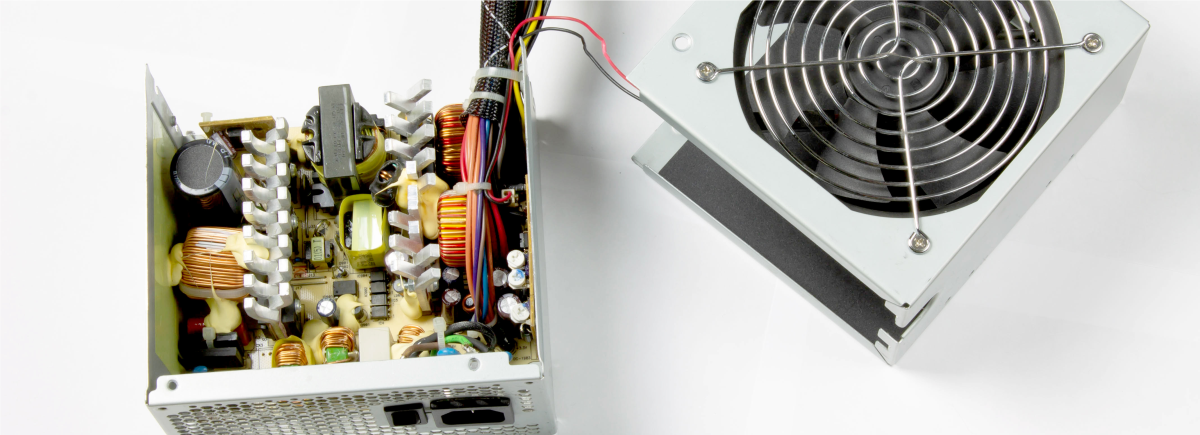
Desktop Power Supply. Which wattage should I choose?
This is the question most often asked by customers before buying a laptop charger. How many watts should a power supply unit for a desktop have? Unfortunately it is impossible to give a definite answer to this question. It all depends on the needs of your system and its complexity. The more complicated and complex the system, the more power it will need to function properly. Therefore, it is necessary to carefully check the equipment and its parameters.
If you are wondering what power supply to choose for your desktop computer, you can use the many calculators available on the web. If you want to know which laptop charger will be suitable for your device, the Akyga brand provides its customers with a simple and intuitive search engine. This will allow you to find the right equipment for your needs without the slightest problem.
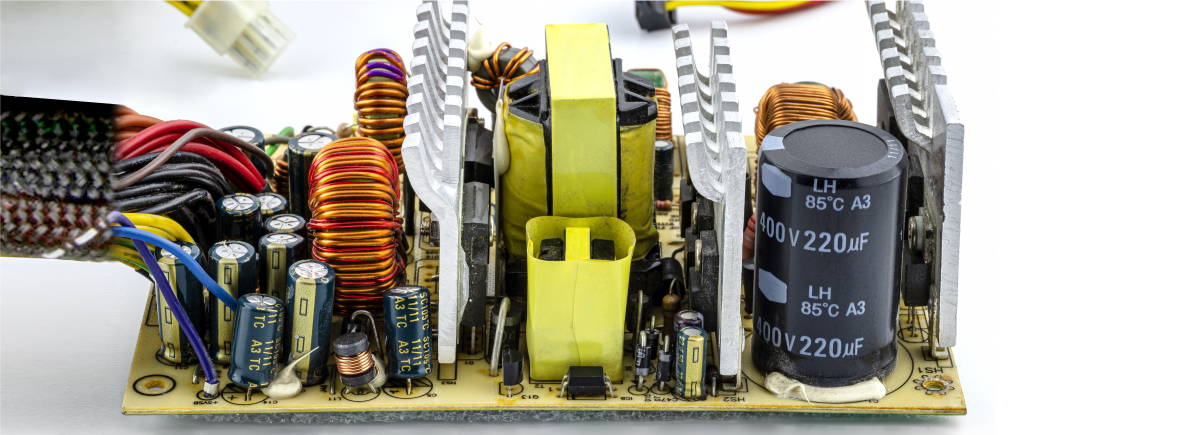
Power supply for a PC with higher wattage
If you have determined the power consumption of your hardware, you should consider buying a power supply unit that provides an additional power reserve. If your calculations show that your system needs 500 watts to function properly, you can confidently reach for a charger that will be able to supply it with 600 or even 650 watts. This way, if your computer is upgraded or expanded, you will not have to invest in another PC PSU.
A 650-watt charger will not draw the maximum power, only as much as your particular equipment needs. Therefore, you don't have to worry about damaging your computer due to an overly powerful power supply. High power output does not equate to high energy consumption, but only means the ability to deliver power when needed.

Which power supply for a silent computer in a micro ATX or ATX case?
When considering the purchase of a power supply for a mATX or ATX case, it is not only the size that is crucial, but also the functionality and performance characteristics. Power and energy efficiency are of course important, but it is equally important that the power supply meets the individual requirements of the user. For those who value silence, fanless power supplies are worth considering. These models, also known as 'fanless' or 'passive', eliminate the noise of traditional fans by using a heatsink assembly to dissipate heat. This makes them ideal for creating an ultra-quiet PC, although they may require additional planning to ensure adequate airflow in the case. The Akyga® brand range includes Fanless series power supplies, which deliver between 300 and 600 watts. This is optimal power for most PCs, especially those with ATX or mATX formats. They will easily provide a stable power supply for both office and home computers. Their versatility is further emphasised by the variety of included connectors, including an ATX 12 V socket, P1 (20+4-pin) for motherboards, P8 (4+4-pin) for CPUs, PCI-e 4+4-pin for graphics cards, 4 SATA connectors and 2 Molex connectors for older components.
Akyga® Fanless power supplies are equipped with a modular cable set. This means that they allow for easy and precise matching of the cables to the respective computer system. This translates into greater flexibility in cable management, which is particularly important for those who value good cable organisation in the case. In addition, ATX Fanless power supplies are characterised by high energy efficiency, meeting the requirements of the 80 PLUS certification and guaranteeing users lower energy consumption.
Choice of power supply for stationary computers and protection of components
The last aspect you should definitely consider is the security of your system and the data stored on your computer. A good quality PC power supply or laptop charger should have a number of fail-safe features, including sudden power surges. It's worth checking whether the power supply you choose has, among other things, OVP protection, i.e. surge protection. This will make it possible to switch off the device in the event of excessive voltage being detected. Power supplies for desktop ATX computers from Akyga have all necessary protections, among others:
- OVP,
- OCP,
- OPP,
- OTP,
- SCP,
- PFC filter.
Thanks to this, the work of your power supply is stable, runs without any interference, which guarantees the safety of data and equipment. If you are looking for a high-class power supply for your desktop computer, be sure to check out the offer of Akyga brand. Our specialists will be happy to help you choose the right model for your PC.
